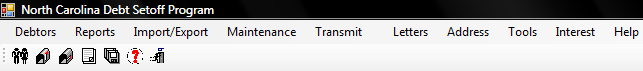this menu requires access rights assigned in the User Setup.
this menu requires access rights assigned in the User Setup.
The Export Settings this option sends your setting.txt file which contains the location of the software on your computer and the computer name (location) of the database.
Frequency: this option can be executed at anytime. However, it will normally be requested by the Clearinghouse. Once the file is transmitted and received at the Clearinghouse, an Upload Confirmation email is automatically sent as final confirmation that the file was transmitted.
 this menu requires access rights assigned in the User Setup.
this menu requires access rights assigned in the User Setup.
1. From the Main Menu click Transmit:
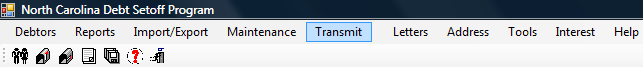
There are two functions within Transmit:
2. Move the mouse over the Export to Clearinghousefunction to view the five options:
3. Move the mouse over Export Settings and click this option:
4. The following screen appears:
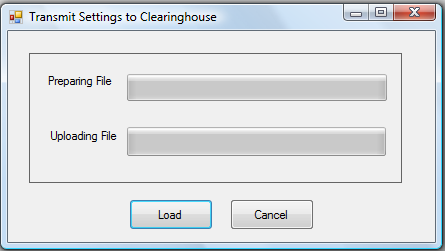
5. Click  to begin the upload process
to begin the upload process
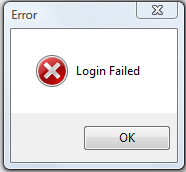
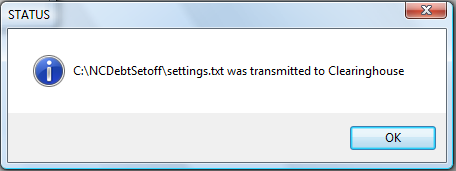
 to return to the main menu:
to return to the main menu: